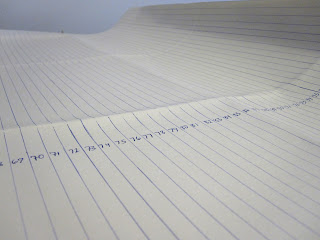|
| San Francisco Int'l Airport in Google Earth |
The Start of the Concept
Whenever I drive to the San Francisco Airport, I am struck by the complex network of freeway overpasses which I must travel over and under to get from the 101 to the terminals. When picking up a friend, who hasn't yet arrived, I am forced to then loop back around and make my ascent back up through the Escher-esque maze of elevated streets. I look forward to these loops and try to slow down as much as possible to fully soak in the woven, concrete web surrounding me, much to the dismay of the hurried taxis in my rear view window.
I recalled this driving experience a couple weeks ago and eagerly searched for the overpass on Google Earth so I might judge its worth as a potential weaving. What I saw induced one helluva satisfied gasp. The freeway overpass was stunning from the air with its wriggling, gray tentacles arching this way and that in a strange sort of elegance. A concrete fountain, frozen mid-spray. An asphalt fern with twisted fronds. So much movement and life!
But would these organic, curving shapes look good once woven with the right angles and straight lines of a circuit board? I had my doubts.
The more I struggled with the circuit board compatibility issue, the more interested I became in the airport itself. The octagonal center has a spaceship quality and resembles the Star Wars Millennium Falcon or the Star Trek USS Enterprise.
 |
| SFO "spaceship" as seen in Google Earth |
The little airplanes cling to the airport terminals like white flowers on silver branches which shoot off from the central "ship" like sun rays. If this airport
were a spaceship, I'd imagine its overpass "flagella" being used to propel itself through space like a massive, high-tech squid. Quite structurally compelling, for an airport.
Combining Ideas
In Photoshop, I experimented with how the airport might look woven with a circuit board, but the result was too busy and very aesthetically jarring. Plus, the circuit board imagery seems to work best with the blocky grid of suburban/urban sprawl, and there was just blank wide open runway surrounding the airport. I then thought, "What about putting this 'spaceship' in SPACE!" Of course! I had been so preoccupied by circuit boards that this idea was a major breakthrough.
 |
| Photoshop Test. Image Credit: NASA and U.S. Geological Survey. |
I took the image of the universe and, in Photoshop, combined it with the SFO aerial photography image and knew instantly that I had hit on a magical combination. These types of rough Photoshop tests not only give me a gist for what the final weaving might look like, but they also help me make important compositional decisions before I begin weaving.
 |
| Detail of Photoshop Test |
Back From the Printer with my 30" x 50" Prints
This is the first time I have had large prints made for my weavings. Previously, I was getting 8 x 10's printed at Walgreens, puzzling them together, and gluing them. It saved me a little bit of money, but I started to realize that it wasn't worth the headache or my time. Plus, I felt like working with two large prints would give my work a more professional look.
 |
| 30" x 50" print of the San Francisco International Airport. Image courtesy of the U.S. Geological Survey. |
 |
30" x 50" print of the universe, before it gets cut into 133 half inch strips. Image courtesy of NASA.
|
The Dreaded Cutting Stage
This stage of the process is the most mind-numbing, hand cramping, and eye straining. After measuring the back side of both prints into 3/4 inch strips, I take scissors to the prints.
 |
| After measuring the prints, on the back side, into 3/4 inch strips, I begin cutting with scissors. |
"Oh universe, how I hate the thought of cutting you up. But your life as a weaving will be so much more fulfilling. Know that as I slice into your starry depths, I do so out of love not malice. You are a martyr for the creative process, and I shall remember you always." -A Poem to a Photographic Print
Weaving
After two arduous 2-3 hour weaving sessions, I am halfway done.
Three hours later, I'm finished weaving!
 |
The finished weaving. All that's left to do is to glue down the strips (another 5 hour or so project).
|
Gluing Down the Strips
This is an important step of the process because without gluing it all down, the strips are loose and can shift around becoming dislodged and out of order. Using a small brush, I lift up each strip and dab some glue beneath it to secure it. The gluing process took about 8 hours.
Filming a Time-Lapse of the Weaving Process
I programmed the camera to take .5 seconds of video every 5 minutes. As I work, I hear little dings as the camera records snippets of me weaving. These cheery chirps provide me with a strange sense of companionship as I toil away, and they also give me a comforting reassurance that there is a witness to this crazy process and that it will be recorded.
 |
| My time-lapse video set-up. |
Time-Lapse Video: "Future Of Flight"
Images of the Final Weaving
 |
| "Future of Flight", 2011. 30" x 50". Photographic Weaving. CLICK TO ENLARGE. |
 |
| "Future of Flight". DETAIL. |
 |
| "Future of Flight". DETAIL. |
 |
| "Future of Flight". DETAIL. |